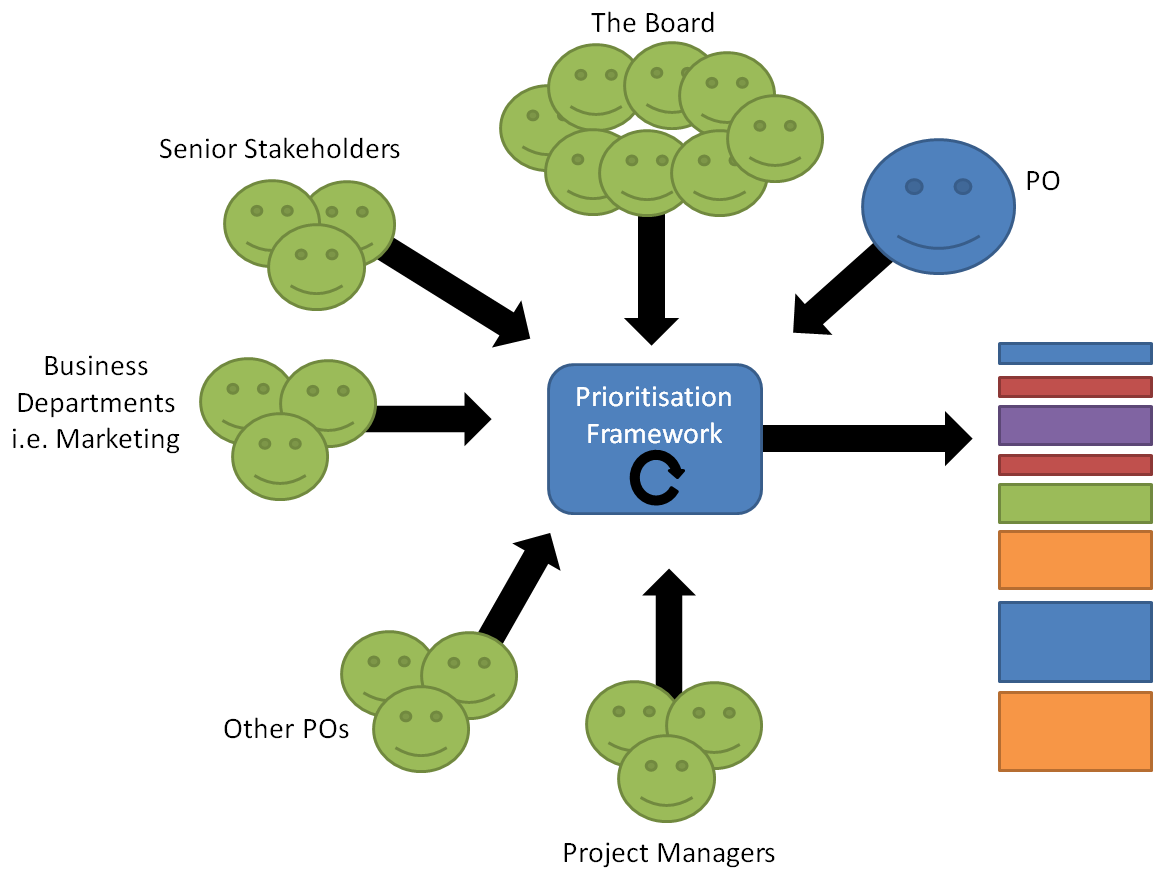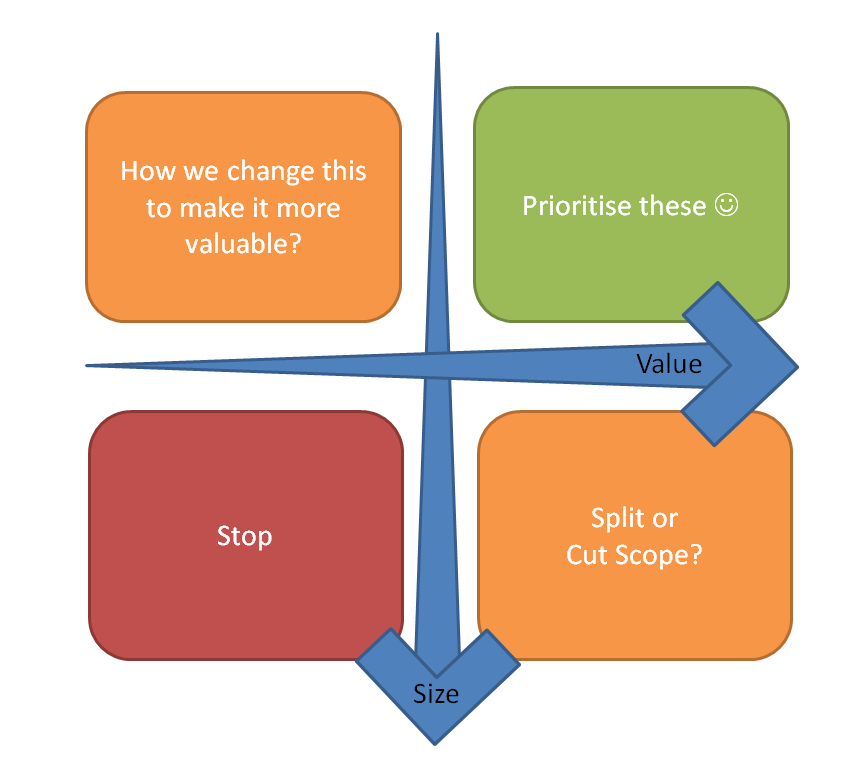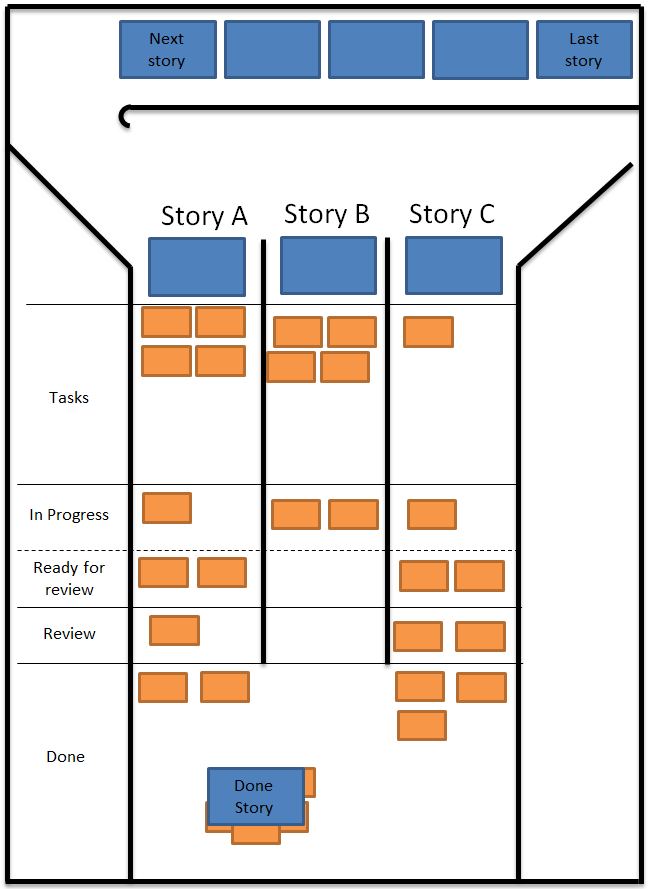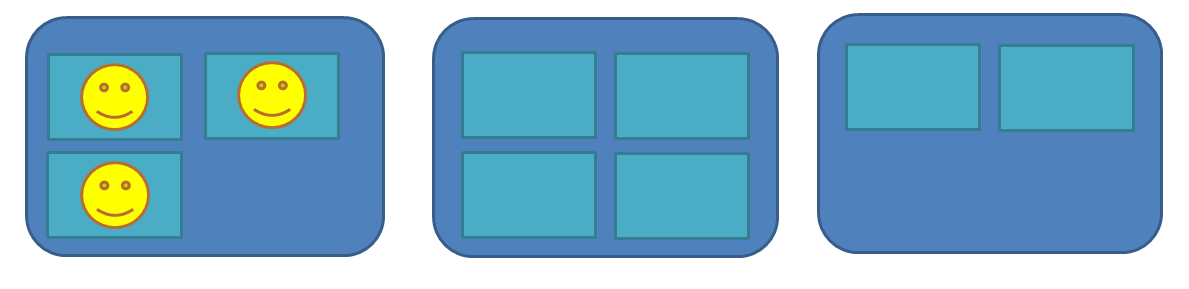Scrum answers the question of how one team can effectively
plan their work; however it does not address how multiple teams doing Scrum can
effectively plan their work. What follows is a brief explanation of the
multi-team sprint planning approach that I most recently implemented for a department
containing six Scrum teams.
The short version
- Prior to the Joint Planning Meeting the project managers perform a preliminary allocation of Epics/User Stories to teams.
- In the Joint Planning Meeting, each team pulls in User Stories until they are full and posts those User Stories on the Joint Planning wall. The result is reviewed by all and updated as necessary.
The longer version
Prior to the Joint Planning Meeting
- The Project Managers schedule the fortnightly Joint Planning meeting instead of fortnightly Sprint Planning Meetings. It is held in a room large enough to provide seating and tables all of the Scrum teams is necessary. It also needs additional seating for Project Managers, Product Owners, etc. Initially the meeting was booked for 4 hours, however over time this has reduced as the process became familiar to everyone.
- The Project Managers work with senior staff from the Scrum teams to help them understand the rough size and scope of upcoming Epics/User Stories. This allows them to roughly allocate this work to the teams. So that going into the Joint Planning Meeting each team has a backlog of approximately 2 sprints worth of work that they can pull from. Overtime the teams have become more involved in this pre-allocation.
- The Project Managers create the Joint Planning wall in the meeting room and post up the pre-allocated backlogs.
The Joint Planning Meeting
- Lead Project Manager, introduces the meeting, explaining any upcoming milestones, key events and/or themes for the coming sprint.
- Scrum teams work to pull in size, and split Epics/User Stories are normal. Their Product Owner sits with or near them. Team members are encouraged to talk to the PMs, POs, other teams, etc, as necessary. The amount of discussion varies significantly depending on how many teams are working together / depending on other teams. Once they have their Sprint Backlog prepared they post up the User Stories on the Joint Planning wall. It is up to the team to decide to split the User Stories into tasks prior to finalising their Sprint Backlog. Once the team has posted their Sprint Backlog they are free to go.
- At the agreed time, all teams come back to the Joint Planning wall to review and discuss the plan for the coming sprint. This is what is shown in the photo at the top of this article. During this discussion all kinds of changes may occur work dropped, work added, work swapped between teams, dependencies uncovered, impediments noted, impediments addressed. This is the crucial element of the Joint Planning meeting.
As with all agile practices this meeting continues to
evolve and change. For example some teams found the large room too noisy to hold the discussions that worked for them, hence they stayed for the initial introduction then headed off to a private room to form their Sprint Backlog before returning for the sharing and discussion.